Our Thermochron readers come bundled with a full licence of eTemperature – the powerful Thermochron software written right here in Australia for Australian users.
If you have ever tried using the free iButton software available on the internet, you will know that you need a computer degree just to figure it out.
Instead, eTemperature does everything for you. It features:
Download eTemperature using the Download Now button on this page.
Also download the 1-Wire drivers for your computer using either the 32-bit or 64-bit button.
Install both items on your computer. You will need Administrator rights to do this.
Start eTemperature and plug your Reader into the USB port on your PC. Your Thermochron Reader comes with an Unlock Code for eTemperature.
The code is located on a sticker on the blue USB part of the Reader.

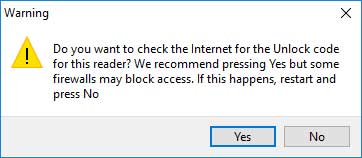
eTemperature can check the Internet for your Unlock Code. If it doesn’t find one, you can manually enter the code.
If you don’t have a code, you can still download and try eTemperature. You will only have a limited number of uses.
Note: eTemperature software is for Windows PC only
Current version: 9.15
(Even if you don’t have a licence, you can try eTemperature free for 8 uses.)
IMPORTANT: For a new installation, you must install either the 32-bit or 64-bit drivers as well.
Install the drivers BEFORE plugging the Reader into the computer’s USB port

Not sure which Thermochron is right for you? Need a hand setting things up? Got some strange data you want explained?